Creating Invoices for Ground Rent and Service Charges
You can use Landlord Vision to collect ground rents if you own the leasehold of a property. Firstly, you will need to create a tenancy for the ground rents to go in, then you will need to create charge invoices for the service charges:
Create a tenancy in the usual way. If you aren't collecting any rent, set the Payment Amount under Tenancy Details to be how much you are expecting in total from the tenancy but set the Payment Amount under payments to be £0 . This will stop the software from creating rental invoices. You will need to create your own Tenancy Type.
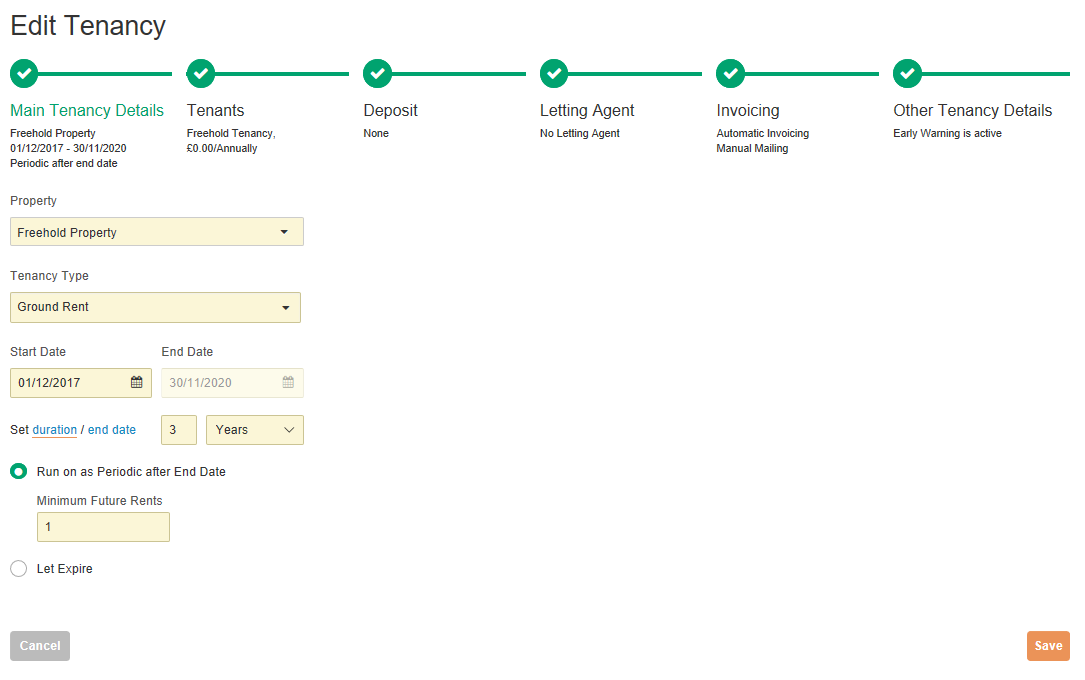
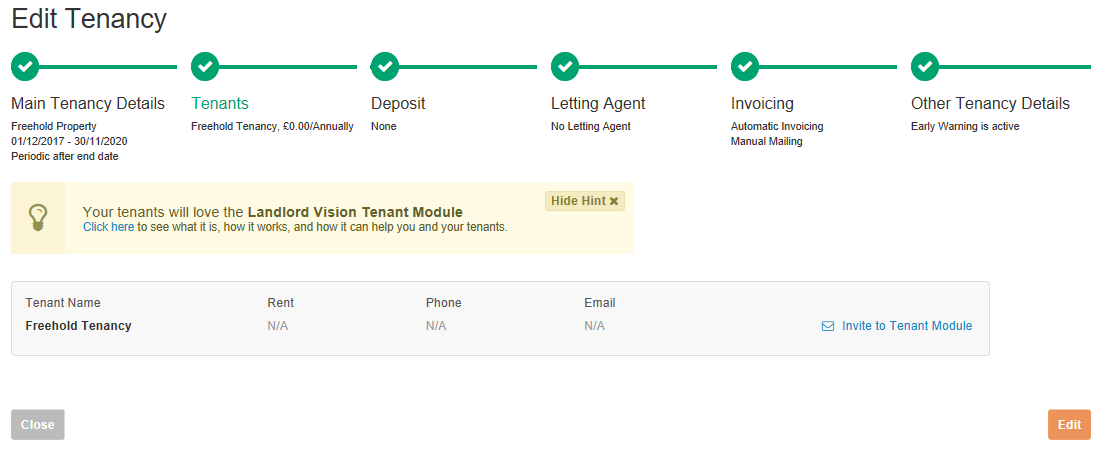
Once the tenancy has been created, go to Tenant Manager > Invoices > Add Repeating Invoice and set up your invoices.
Creating the Invoices
In this example, we will create an annual Service Charge invoice for £150 against the above tenancy. Set Repeat this invoice every to 12 months and set the Due Date to be the date you want them to pay. Assign it to the Tenancy and set the Item. Use the Description to determine what will be on the invoice itself and then set the amount by filling in the Price field.
You can also set the Item to Tenant Charge - Ground Rent for your ground rents. Again, enter the Description and the Amount that you want to appear on the invoices.
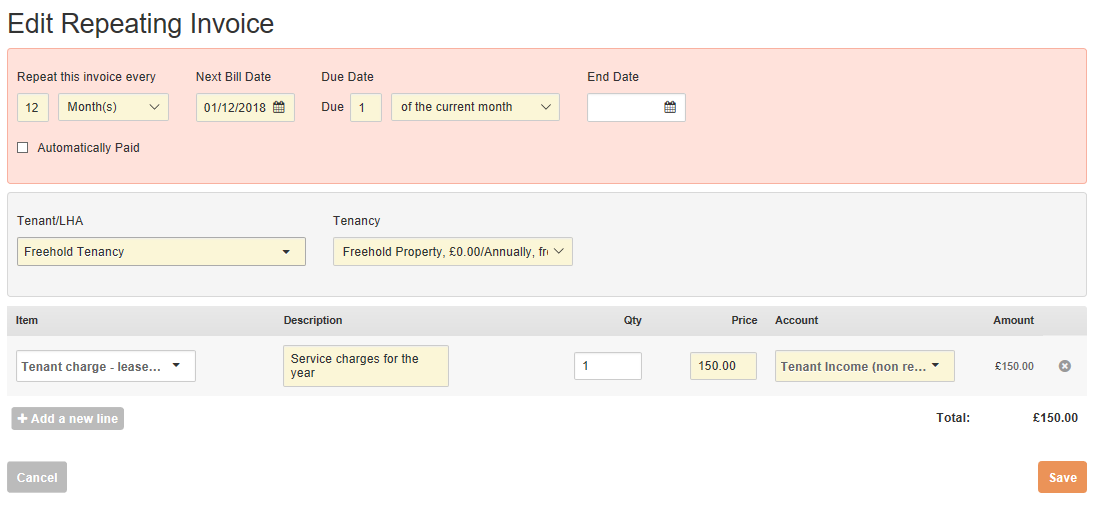
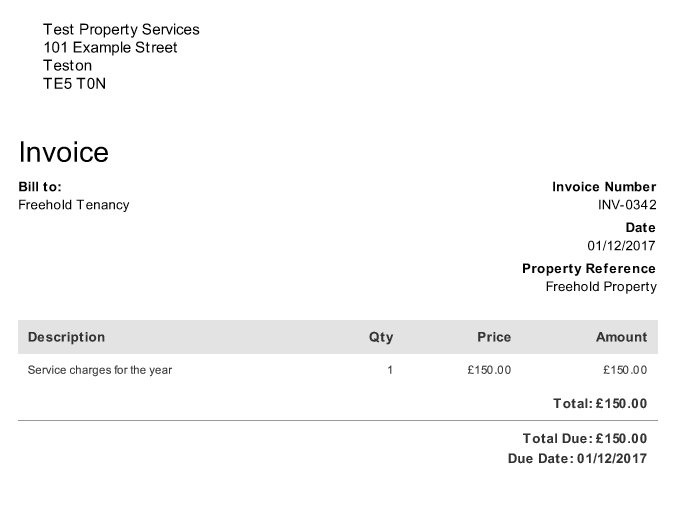
Customer support service by UserEcho

