How to Import Your Own Tenancy Agreement (and Other Documents)
Landlord Vision has its own legal documents area in Tenant Manager > Tenancies > Click on the tenancy > Legal Documents, but you don't have to use these if you have your own documents that you'd prefer to use. This guide takes you through the process, and for the purposes of the guide we'll call it a tenancy agreement but it could be anything you want to upload and use.
Firstly, download the list of Mail Merge tags from Tenant Manager > Mail Merge > Download All Supported Mail Merge Fields. You can see a list here of where they all refer to in landlord Vision.
Open both this document and your tenancy agreement in your favoured Word Processing software and start pasting in the mail merge tags from our list to the relevant spaces in your document. So, for example, where it asks for the tenant name, copy in $TENANT_NAME$. The formatting may start to look slightly off but once the correct fields have been populated it will look correct again.
Once you have completed your document, return to Tenant Manager > Mail Merge > Select Template File > Upload Your Document. Now select the entries for the relevant fields (tenant, property, etc.) and click Process and Download Document. You will now have a document containing all the correct information that you can edit for a new tenancy in just a few clicks.
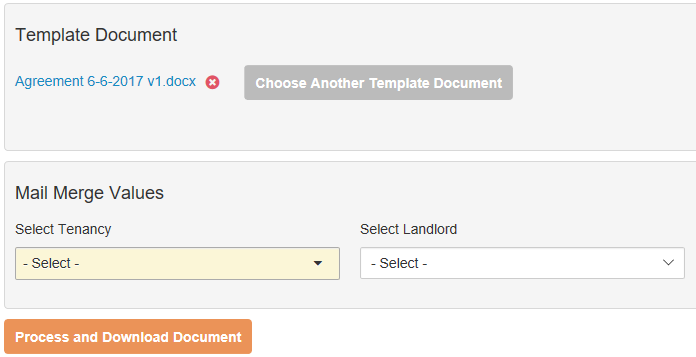
Customer support service by UserEcho

