Refund of Fees from a Letting Agent
Your letting agent has charged you for something on one statement and then has refunded the cost on a later statement. On your earlier statement you already have an expense for the cleaning which will be assigned to an expense account. Here is what to do next.
Go to Settings > Chart of Account > Opening Balance > Edit Account > tick Allow Payments From / To account.
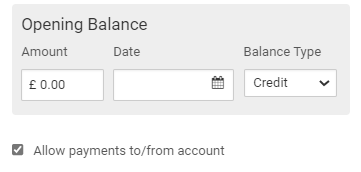
In Property Manager > Expenses, add a credit note assigned to the same expense account as the original expense. For example, if the expense was for cleaning and you assigned the expense to the Services Provided account, then set the Credit Note to the Services Provided account. Use the agent as the supplier as you wont have an expense in the name of the company who the previous expense was for.
Once you have saved the credit note, click Add Refund and record a payment from the Opening Balance account.
On the statement, click Edit Statement, tick Balance Brought Forward and select Opening Balance (Positive). Fill in the value.
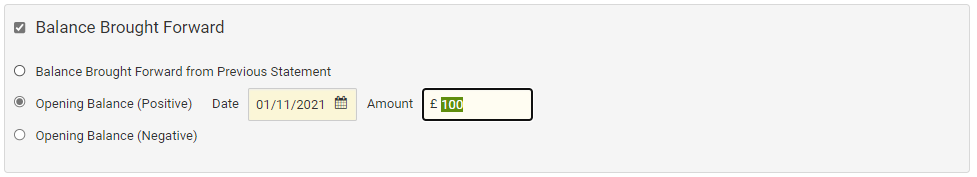
Now the statement value will increase and you can reconcile it if you have everything else on already.
Customer support service by UserEcho

