Common Problems with E-Signatures
Envelope not sent
This problem manifests itself in two ways. Either the envelope doesn't send at all and the Status Remains on Draft, or the envelope does send but the Status remains on Waiting for all of the parties. This is usually a problem with the document being sent, in particular if it is a PDF. Form fillable PDFs do not go through to processing correctly and get rejected. To get round this, you need to print the document again so that it is a 'flat' PDF. To do this, do the following:
Open the PDF from your device
Go to Save As > Print to PDF
Save As Type > PDF file
Save
Now use this new document in a new envelope and it should work this time.
Incorrect email address
If you have put the wrong email address against a party and have sent the envelope out, please contact the Landlord Vision helpdesk and we'll get it changed for you.
If the address is invalid, you will receive an email inviting you to change the address to a valid one.
Permissions error
If you get the following error:
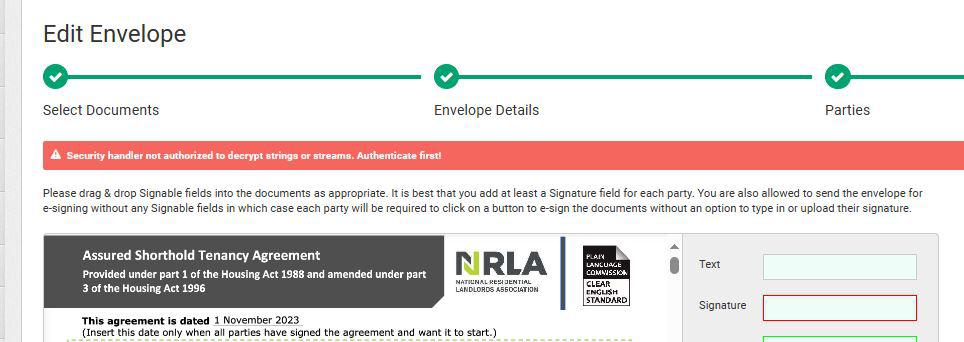
This is because one or more of your documents has limited permissions. If the document is password protected, or is read only, or has other access restrictions on it, then it will not pass through the e-signatures service. Remove the restrictions and try again. In many cases, the reprint method listed above will work.
Customer support service by UserEcho

