Copying Expenses and Invoices
If you use the same supplier a lot, especially if you are buying the same kinds of things from that supplier, but it is not a regular order, you can copy an old expense and make a new one out of it. The process is really simple.
Head to Property Manager > Expenses and open the expense that you want to copy and press the Copy Expense button in the top right hand corner.
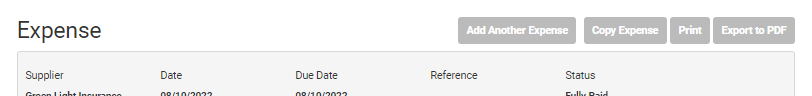
This will raise a new expense with most of the information filled in. You just need to set the new dates. Note that the new expense will be unpaid.
The same process also works for Invoices as well. Head to Tenant Manager > Invoices and look for the Copy Invoice button within the invoice.
Customer support service by UserEcho

