Recording Shared Ownership
If you co-own some of your properties with other people, you can enter this in to Landlord Vision and the software can produce an Income Tax Report based on your ownership percentages. This article covers how you do it.
Firstly, add all of the people who own any amount of a property to the portfolio.
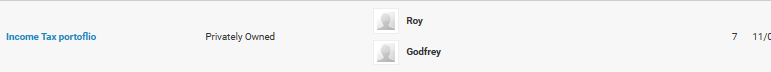
This includes everybody, including those who may only own a small percentage of one property. The values entered here then trickle down to the properties. However, if some are owned on a different basis, you can override them. In the property, press Edit Property and set the ownership percentages for that particular property.
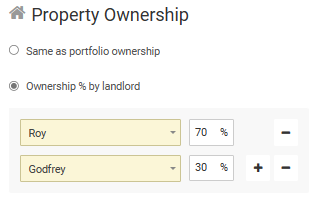
If any numbers are left blank, the software will assume equal shared ownership between all parties.
If one person owns all of a property, set the Ownership percentage for that person to 100% and all of the other Portfolio Owners to 0%
When you come to run the Income Tax Report, you can select an Owner and the software will run the report based on the ownership percentages of each property that owner has within that portfolio.
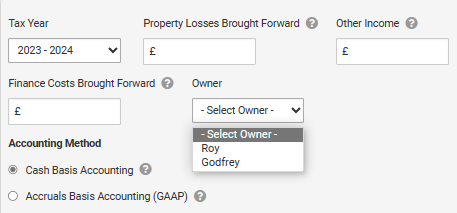
Customer support service by UserEcho

