Recording Payments to the Landlord via a Letting Agent
In Landlord Vision you can record the amount that you receive from the letting agent and also the amount that they have taken off in fees. To do that, make sure you have done these tasks first:
- Configure your tenancy with a letting agent
- Enter payments and deduct the fees
- Letting agent statements
- Adding agent fees and other expenses that the Letting agent has paid on the landlord's behalf
Recording the money coming to the landlord
There are three ways to do this.
Method One - Pay off the agent statement
- Go to Tenant Manager > Agent Fees > click on the statement to open it and review the incomes and outgoings on the statement. Make sure the number at the bottom is correct.
- Click Add Payment and fill out the details to show the money coming to you.
Method Two - Add to Payments
This method is ideal if your letting agent gives you a single payment for multiple properties.
- Go to Tenant Manager > Payments > Letting Agent to Landlord tab.
- Click Add Payment and fill in the details.
- Assign the payment to the outstanding statement(s) in the box below. Make sure that the payment goes to the right agent statement(s).
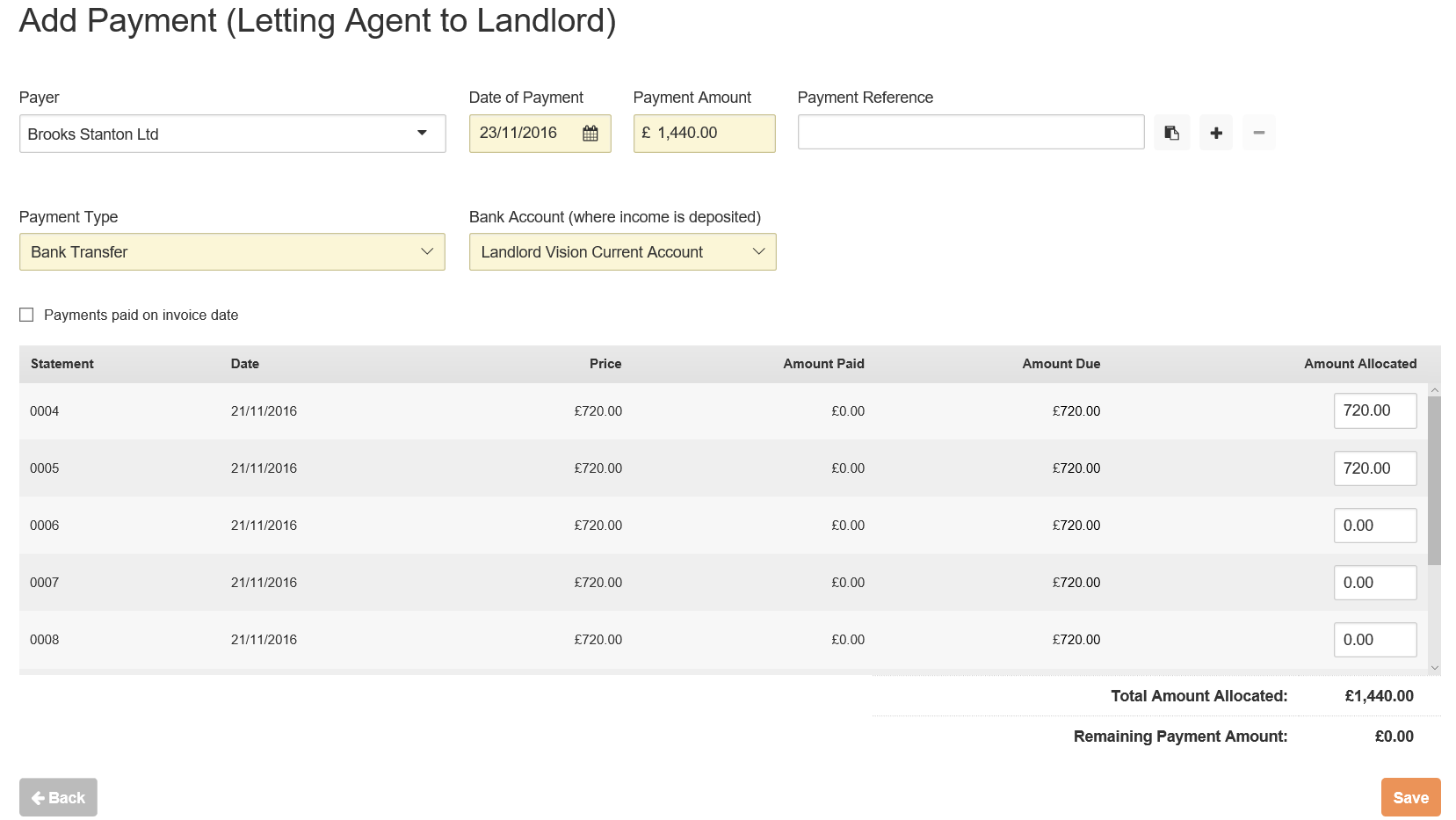
Method Three - Bank Reconciliation
Once you have imported a bank statement, you use this to match your payment against the agent statement.
The agent statement will provide the date of the tenant payment.
Go to Account Manager > Bank Accounts > Reconcile > then find the item on your bank statement (left column).
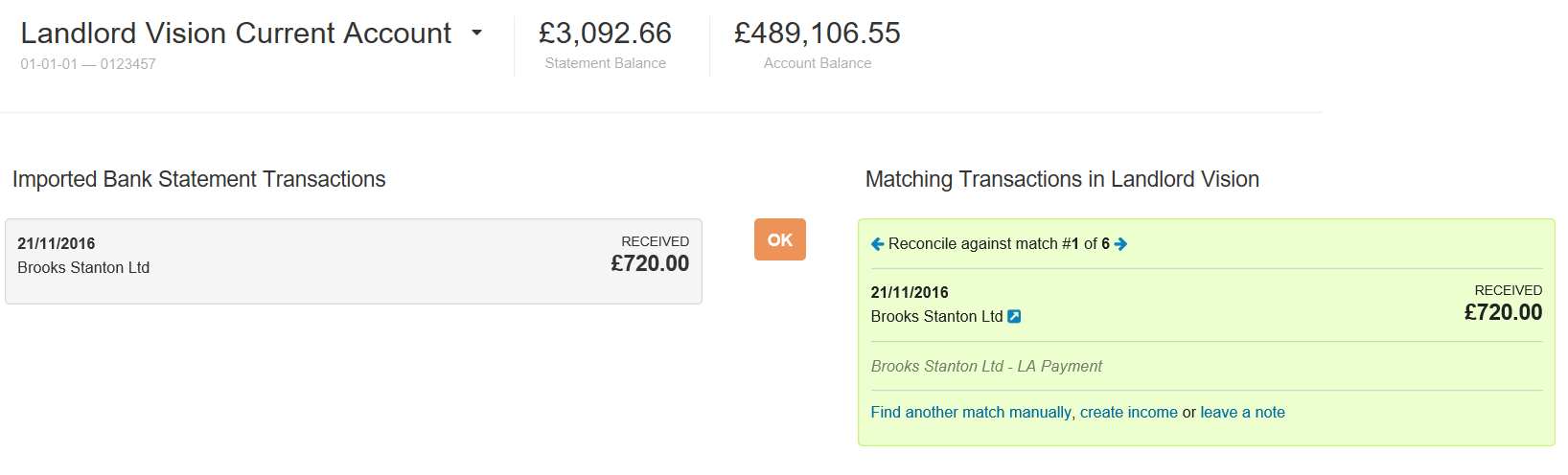
If the two match, click OK and Landlord Vision will record the payment to the Landlord. If not, then the payment and statement dates may be more than three days apart. Click Find another match manually and use the search criteria to find it.
Letting Agent Refunds
If the agent's fee is more than the rent, there are two ways of recording this depending on what actually happened.
Set up the agent, enter the fees and record the payments as described and then use the Add Refund option on the statement to show the money going back to the agent.
Or if it was carried over to the next Statement, click Balance Carried Forward and select the statement that the balance was moved to, where it shall be taken off the next lot of rent.
Customer support service by UserEcho

