Assigning Bad Debt
Your tenant has left, disappeared without trace and they still owe you money. It's an awful situation but you still have to record it. Here's how you do it in Landlord Vision.
Navigate to Tenant Manager > Invoices > Add Credit Note
Add the Payer, the Amount, set the Item to Bad Debt and press Save.
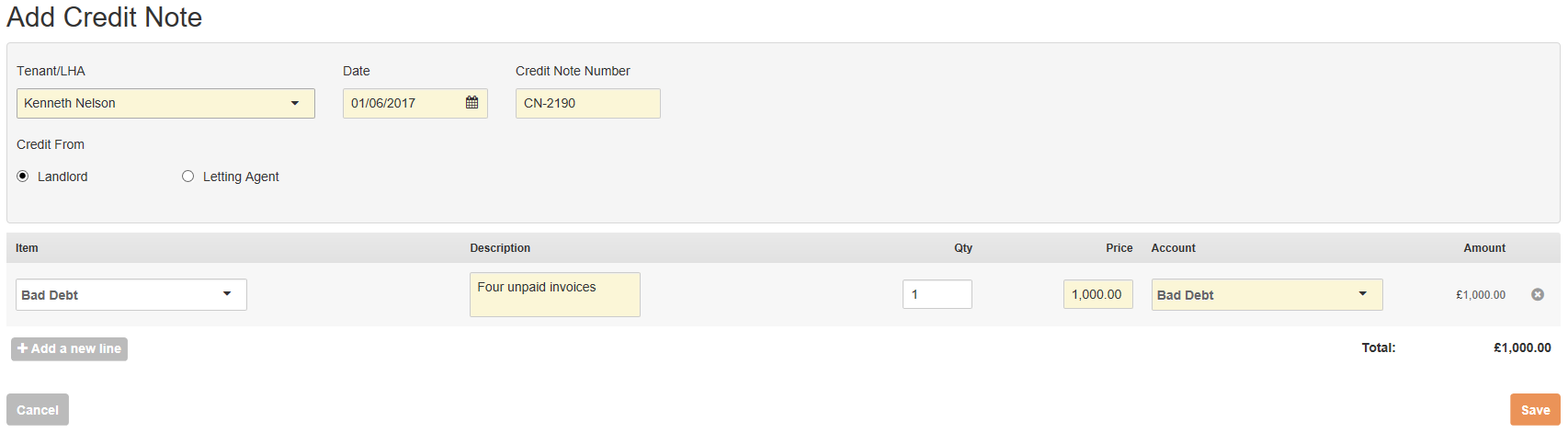
On the next screen that comes up, select Allocate Credit and assign the value of the credit note to the unpaid invoice(s).
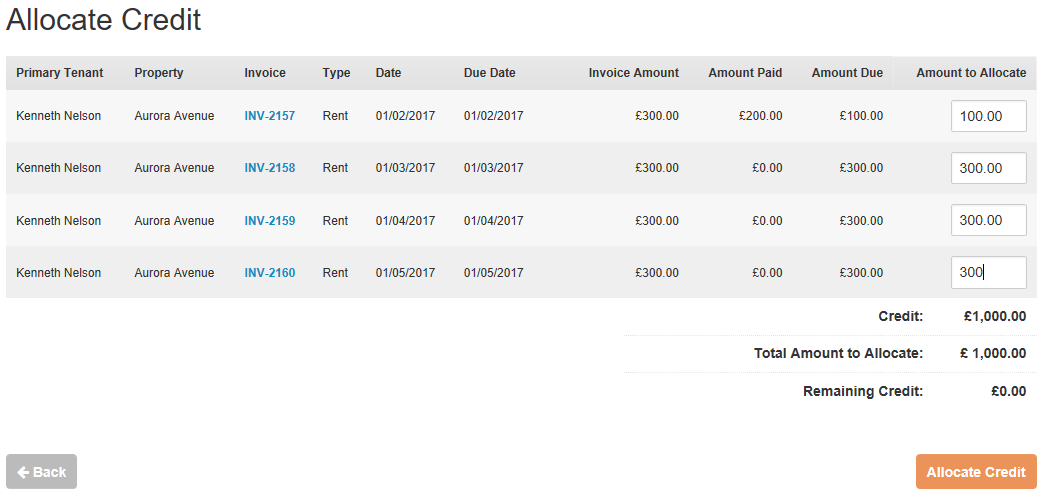
Now Landlord Vision will know that these invoices will not be paid and so they will be cancelled out on your Balance Sheet, Profit and Loss and your Income Tax report so you won't pay tax on income you have not earned.
If you ever do get the money back, simply delete the credit note and add the payment.
Customer support service by UserEcho

