Tenant Pays Expense on Behalf of Landlord
If your tenant has paid a bill that you were supposed to pay (for example, bought a new washing machine) and then taken that amount off the following month's rent, here is how you record this in Landlord Vision:
1) Go to Settings > Chart of Accounts > open Mispostings and then tick Allow payments to/from account.
2) Go to Property Manager > Expenses > Add expense and enter the details of the expense.
3) Record the payment. Set the Bank Account to be the Mispostings account.
4) Go to Tenant Manager > Payments > Add payment and record a payment for the amount that was deducted. Show this as going to the Mispostings account and allocate it to the relevant rental invoice.
5) Record a payment from the tenant for the rest of the rent that was actually paid against the remainder of the rental invoice.
In the following example the Tenant's rent is £355 per month and the tenant has paid £55 on an expense and deducted it from the rent. However, the headline rent remains the same and we record two payments, one for £300 to the bank account and one for £55 to Mispostings. Between them they make up the rent amount that was originally due.
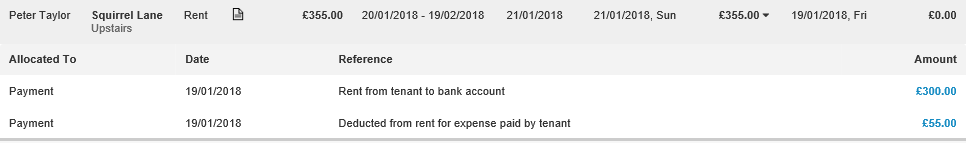
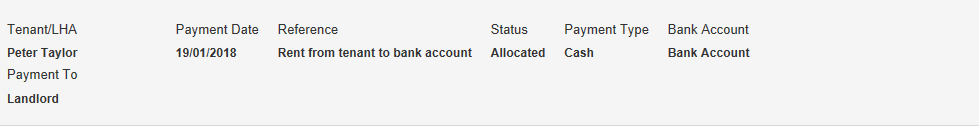
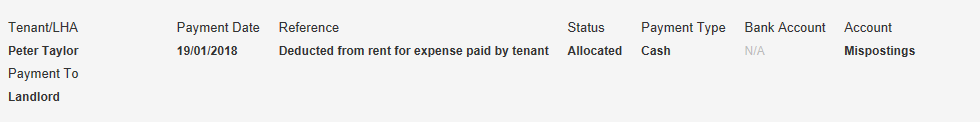
The expense is then paid for out of Mispostings so it will show up as having been paid but it wont have come out of your bank account.
Customer support service by UserEcho

