Adding a Multi-let Tenancy
The most common example of a multi-let tenancy is where a group of students rent out a flat or house together, although it can just be any group of people occupying a place all under the same tenancy agreement.
To set up the tenancy, click Create Tenancy. You can find this in the top right hand corner of every screen and also on Tenant Manager > Tenancies.
On the Main Tenancy Details tab, Enter the Property, Start Date, Expiry Date or Duration and whether or not the tenancy will be periodic or will expire. Press Next.
On the Tenants tab, enter the details of the main tenant including the Rent, Payment Term, Start Date and Due Date. Now press Add Tenant and fill in the details for the second tenant.
If the primary tenant pays all of the rent, then enter the full rent into the Rent field for the primary tenant and enter a 0 for the secondary tenant. If all of the tenants are responsible for the rent, then divide up the rent between them and enter that tenant's allocation in their Rent field.
If two or more people are contributing to the rent, the Tenancy Agreement Rent and Payment Period section appears. In here you should record what the full rent amount from the tenancy will be as it would appear on a tenancy agreement.
If two or more people are contributing to the rent and the rent changes, don't forget you will need to update this for each individual tenant.
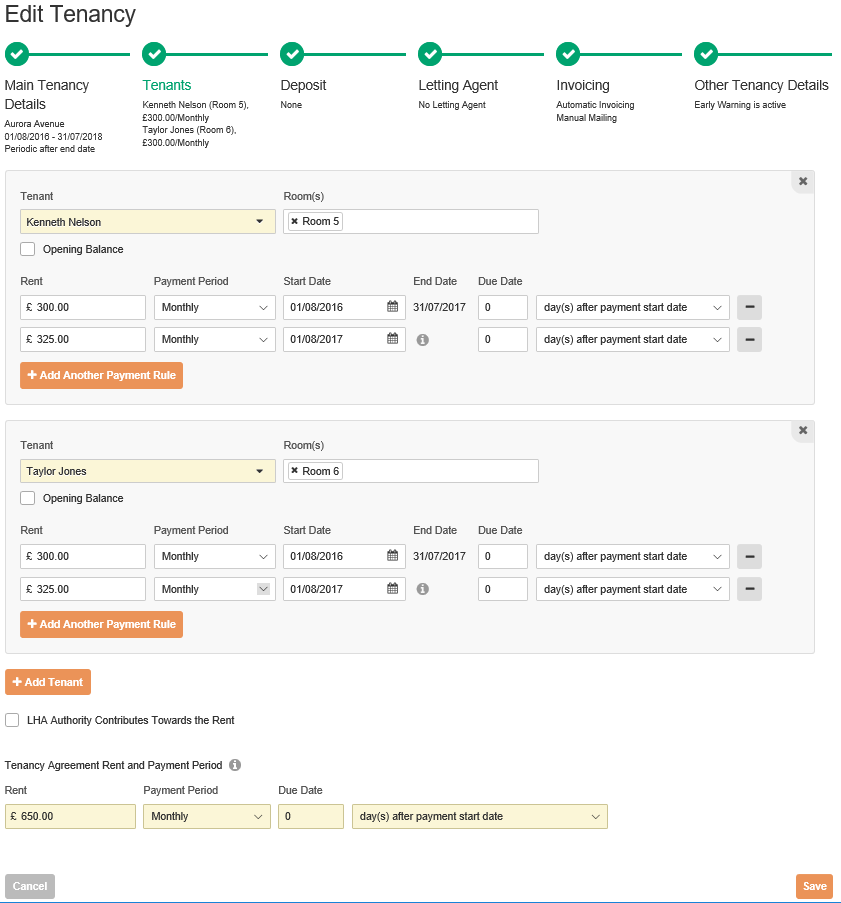
Customer support service by UserEcho

