Changing the Payment Date on a Tenancy
The tenancy started on a particular day and the rent is due that day, however the tenant wants to start paying from a different day to bring it in to line with when they get paid and they agree to pay a pro-rata amount to cover the difference. In this article we cover how to record this in Landlord Vision
Let's say the rent of £500 is originally due on the 10th of each month, but the tenant wants to change it to the 20th. Initially, your tenancy will look something like this:
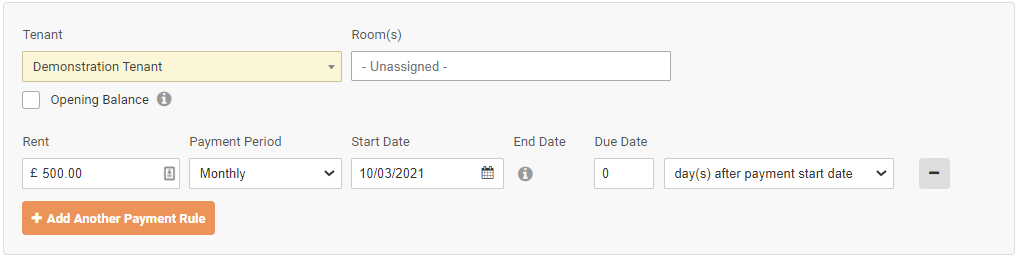
Now click Add Another Payment Rule and record the new monthly rent, ie £500 from 20/06/2021
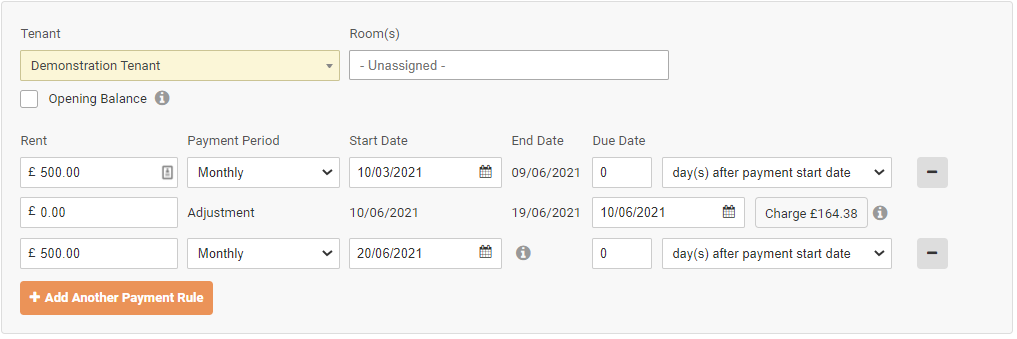
The software will now generate an adjustment invoice for the period from 10th to the 19th of June and suggest a possible pro-rata amount based on the annual rent. In this case the amount is £164.38 and you can see this on the right hand side. You can either use this or enter one of your own. Either way, make sure you fill in the Rent field otherwise no rent will be charged for this period.
Customer support service by UserEcho

