Removing Invoices
For the purposes of this topic, there are two types of invoice, manual and automated invoices.
Manual invoices. Anything you have entered yourself using the Add Invoice option in Tenant Manager > Invoices > Add Invoice or Add Repeating Invoice. These may be rental or charge invoices.
These can be deleted.
To remove manual invoices, place your cursor over them and select Delete Invoice from the cog icon menu that comes up. This will remove it from the system.
Automated invoices. Rental invoices that the system creates based on the information in the tenancy set up wizard.
These cannot be deleted.
To remove automated invoices, you need to update the rules that put in the in the Payment Schedule in the first place. Go to Tenant Manager > Tenancies > open the tenancy > click the pen (Edit) icon next to the Tenant header to get to the Edit Tenancy screen. Once here, make your changes. You can do the following:
To remove invoices from the beginning of a tenancy, please click here.
To remove invoices from the end of the tenancy, please click here.
If you have a tenant who has stopped paying rent but the tenancy continues, you need to set 'new' rent amount to be zero as in the following example where the tenant paid up until 04/02/2020 and stopped paying after that.:
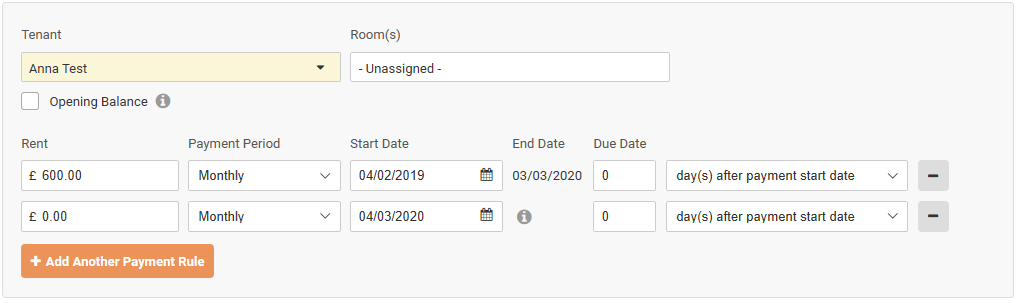
Customer support service by UserEcho

