Recording a Transfer between Portfolios
If you have more than one portfolio, there may be occasions when you need to show money being transferred between them. It is not possible to directly record a transfer between portfolios, so to do it, we need to record two journal entries, one showing the money leaving one portfolio and another showing the money arriving in the other portfolio. This guide details the method for transferring a sum of £1000 from Portfolio A to Portfolio B.
The set up
Firstly, head to Settings > Chart of Accounts > select Portfolio A > Add Account and add a Liability account in the name of Portfolio B.
Then change the portfolio on the Chart of Accounts page to Portfolio B and add a liability account for Portfolio A.
Recording the transfer
In Portfolio A, head to Account Manager > Journals > Add Journal and record the following entry:
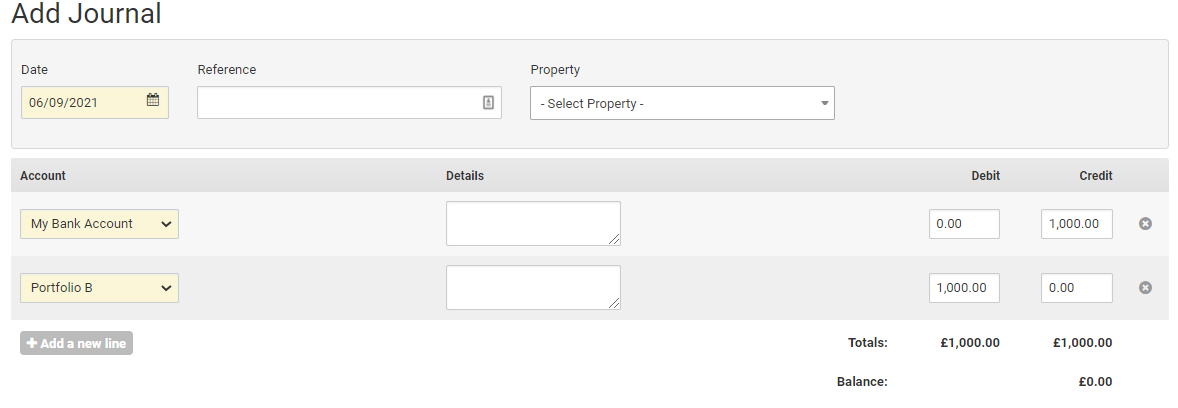
This is the minimum information you need to fill in, though can record more if you want to. Please note you do not need to select a property. Once you have pressed save, you will have an entry in your bank account showing the money leaving.
Now, in Portfolio B, again head to Account Manager > Journals > Add Journal and record the following entry:
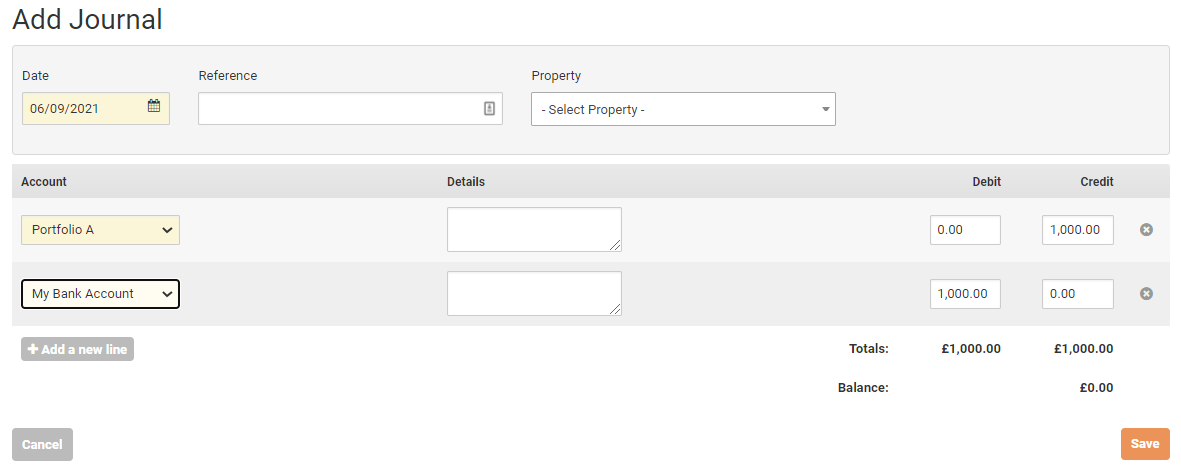
Press Save to show the money arriving in Portfolio B's bank account
Customer support service by UserEcho

