Transferring Money Between Bank Accounts
If you have transferred money from one bank account to another and both are in Landlord Vision, there is a simple method of recording this transfer. This guide covers any transfer of money between two accounts which are listed on the Account Manager > Bank Accounts page in any given portfolio, including the following scenarios:
Transfer between bank accounts
Paying the credit card
Withdrawing cash (if you have set up a bank account called Cash)
To record the transfer, go to Account Manager > Bank Accounts > Transfer Money and fill in the details. For example, a payment of £1000 to pay off a credit card would be entered like this:
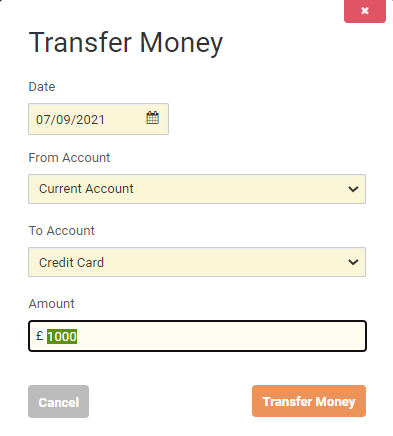
Press Transfer Money to complete the record of the transfer and the software will write an entry into each bank account.
Deleting a transfer
If for some reason you need to remove a transfer from the system, head to Account Manager > Bank Accounts > open the bank account > Account Transactions page and click on the name of the transaction in blue in the Transaction column. On the View transfer screen that comes up, click Delete to remove the transfer from both accounts.
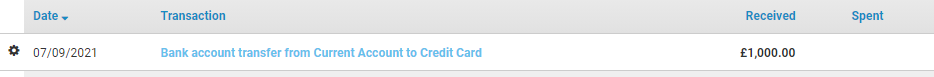
Customer support service by UserEcho

