HMO - One Tenant Leaves and Another Arrives
If you are managing a HMO property where more than one person is in residence at the same time, there may come a time when one of your tenants leaves and is replaced by another one. This guide covers the process of recording the changeover and also how to deal with the deposit.
Scenario
Firstly, let's consider a tenancy with three tenants, all of whom pay rent and all of whom paid a deposit.
Name | Monthly Rent | Deposit
Tenant A | £500 | £600
Tenant B | £500 | £600
Tenant C | £500 | £600
In the software we can record the individual rents against each of the tenants, however the deposit will need to be recorded in full against the lead tenant. So in this case the deposit will look like this:
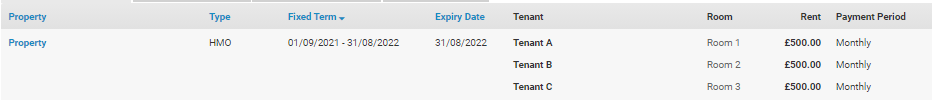
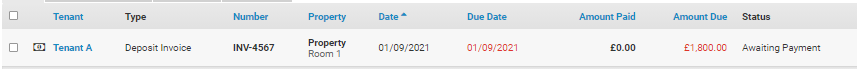
A tenant leaves
In this case we will show that Tenant C has left and had their £600 deposit returned to them.
When swapping out a tenant, the first thing we need to do is to expire the tenancy at the point they left. In this case we will say the tenant moved out on 31/10/2021 and was replaced the next day. Head to the tenancy and click End Tenancy under Main Tenancy Details to tell the software that the tenancy has finished in it's current form. Once you have done that, head to the Deposit Scheme tab within the tenancy to start moving the deposit to the new tenancy.
Handling the deposit
If the deposit is Insurance based, tick Deposit Returned to Tenant and show £600 returned to the tenant. It will show as going back to Tenant A, so you will need to make a note that actually it went to Tenant C. Then tick Deposit Retained and retain the remaining £1200. The system will raise a credit note and we will assign this to the next tenancy later.
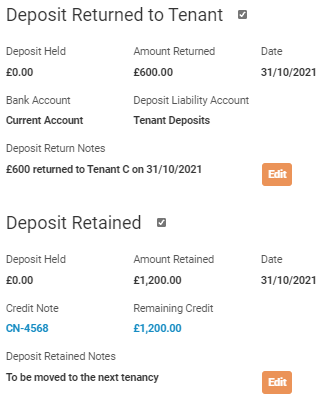
If the deposit is Custodian based, tick Deposit Returned to Tenant and record that all of the deposit was returned to the tenant. Again, you will need to make a note of how much was actually returned and to whom.
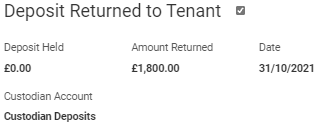
A tenant arrives
Now Tenant D has joined the tenancy and paid a new deposit of £600.
To show the new tenant list, we need to start a new tenancy from the day the new tenant arrived.
Note. If there was a gap between the first tenant leaving and the second tenant arriving, continue the old tenancy up until the new tenant comes in.
Now our new tenancy looks like this:
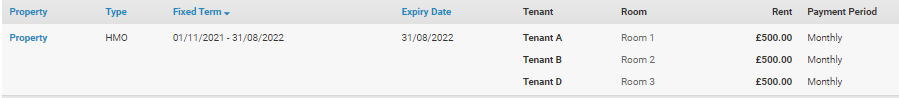
And again there is an £1800 deposit against Tenant A. Now we need to record some payments.
Handling the deposit
For an Insurance based deposit, open the deposit invoice and add a payment showing the payment from Tenant D for £600. Then click Allocate Credit and allocate the £1200 from the other tenancy.
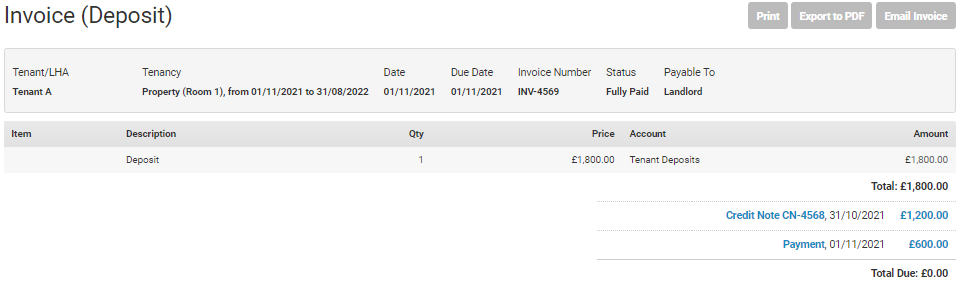
Don't forget to protect the deposit.
For a custodial based tenancy, all of the money was returned to the tenant, so this time we need to show two payments, one for £600 paid to the bank account and another one for £1200 paid to Mispostings.
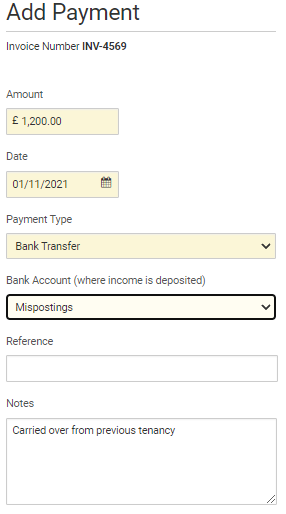
To protect the deposit, tick Deposit Forwarded to Custodian. This will send all of the money to the custodian, however, we need to split this up as only £600 was paid into the bank account, but the software only writes a single payment. To do this, record the deposit coming from the Mispostings account:
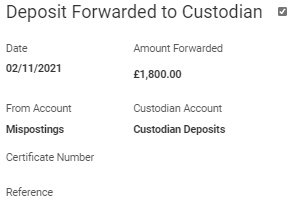
We now have the correct amount with the custodian again, but we can't reconcile the £600 paid to them from the bank account. Also the Mispostings account has not been balanced (it should always be £0). Enter the following journal entry in Account Manager > Journals:
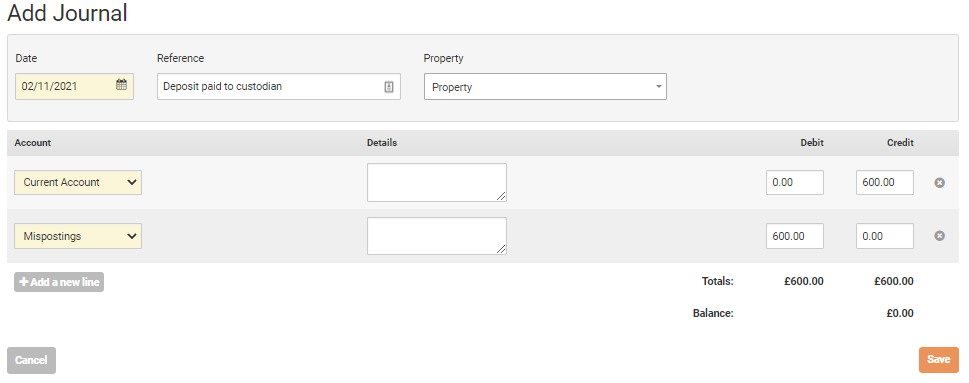
This is the payment you will reconcile your bank account against.
Deposit flows overview
Below is a review of the flows you need for each deposit type. The details for each step can be found above.
Insurance Based
In the old tenancy:
- Tick Deposit Returned to Tenant to return what was paid to them.
- Tick Deposit Retained for the rest of the deposit that is being carried over.
In the new tenancy:
- Record the payment of the deposit received against the new deposit invoice.
- Click Allocate Credit to bring forward the retained deposit to the new tenancy.
Protect the deposit.
Custodian Based
In the old tenancy:
- Record all of the deposit being returned to the tenant.
In the new tenancy:
- Record the payment of the deposit received against the new deposit invoice to the bank account.
- Record a payment of the deposit carried forward against the new deposit invoice to the Mispostings account
- Tick Deposit Forwarded to Custodian and show the money coming from the Mispostings account.
In Account Manager Journals:
- Record a journal showing the deposit received moving from the bank account to the Mispostings account.
Customer support service by UserEcho

