Handling the Deposit when there is More that one Tenant in the Tenancy
If you have more than one tenant staying in your property, you can record the details of each tenant in the tenancy as per this guide (link). However, there are certain restrictions within the software that we need to bear in mind when recording their deposits.
- It is only possible to record the deposit in the name of one of the tenants.
- The software writes a single payment on the deposit return.
- It is not possible to Split bank statement entries between a single payment.
These are very handy for the majority of situations but in this scenario we need to deploy the following workaround. Choose a tenant to be the lead tenant and then follow this process.
Assign the deposit to the lead tenant.
Record the payments that the tenants made. The payments will be in the name of the lead tenant so you will need to make a note within the payment as to who actually made it.
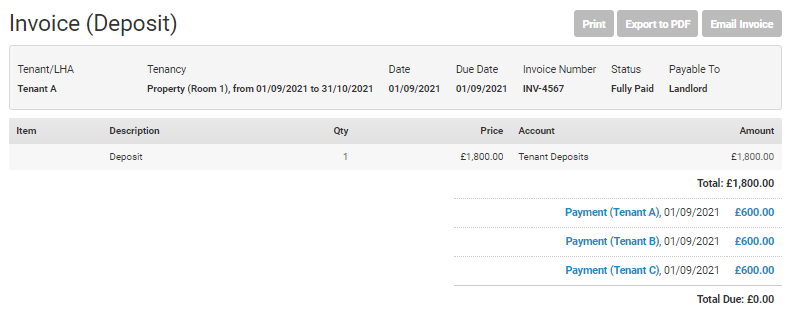
You can now reconcile these payments, or you can add them from the Reconcile tab, using the Split option to record the part payments against the Deposit invoice.
Record the protection of the deposit in the usual way.
At the end of the tenancy, tick Deposit Returned to Tenant and the software will write a single payment to the bank account which you will see on the Account Transactions tab.
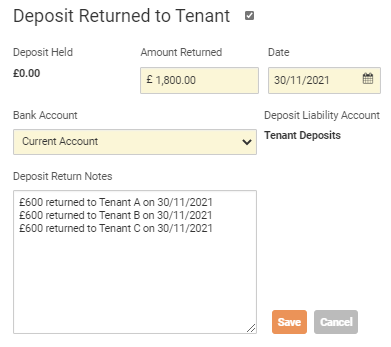
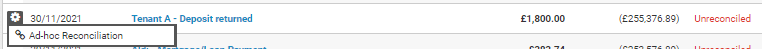
Do an ad hoc reconciliation. This will write an entry to the Bank Statements tab, meaning it is effectively on this page twice.
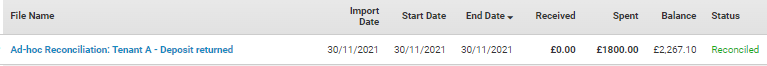
To clear this, open up the statement with the returns on it and delete them. This will bring your statement balance back in to line.
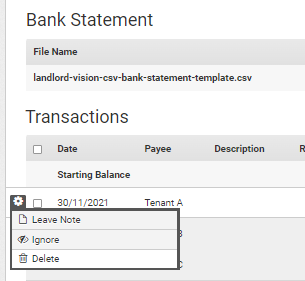
Customer support service by UserEcho

