Sharing Documents via the Tenant Module
Landlord Vision's Tenant Module allows you to share documents as well as information with your tenants and the software has some handy features to help you do this.
Share a document with one or more tenants
When you upload a document, assign it to all of the people who need access to it and then tick Share these documents with the assigned contacts. The document will be available on the Tenant Module of each of the selected tenants.
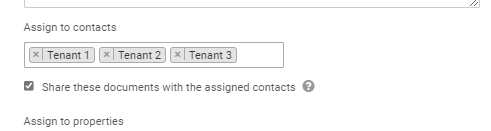
Bulk Share documents with tenants
You have some documents that are already uploaded which you need to assign to some more tenants - for example, you may have new tenants that came on since you uploaded the documents. In this case, we can use bulk options to share documents with the tenants quickly. On the Documents page, tick the documents you wish to share and head to Bulk Options at the bottom of the page.
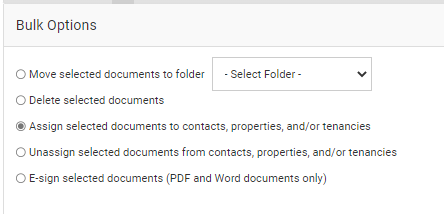
Select Assign selected documents to contacts, properties, and/or tenancies and press Submit. The Assign Documents window pops up. Select the tenants and choose Share these documents with any assigned contacts.
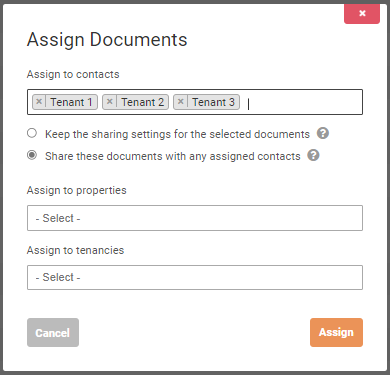
Now all of the selected documents will be available for the selected tenants via the tenant module.
Set standard shared documents
You can tell the software to always share certain documents with anyone in a particular property. Upload a document to any of the following locations within the property in Property Manager:
Safety Certificates
Insurances
White / Brown Goods
If you then tick Print on Welcome Pack for the uploaded item, the document becomes available for all tenants with tenancies in that property, so you do not need to keep adding these documents for new tenants.
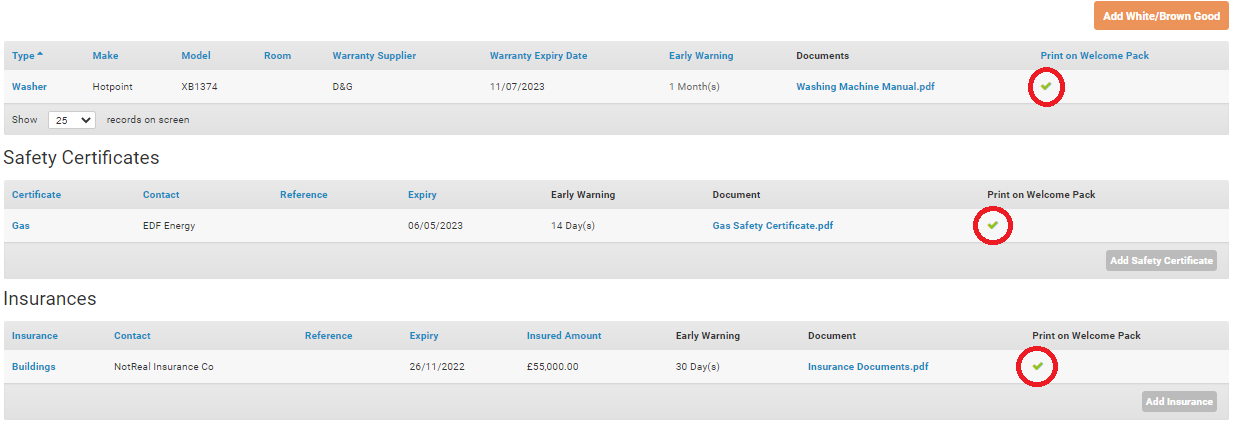
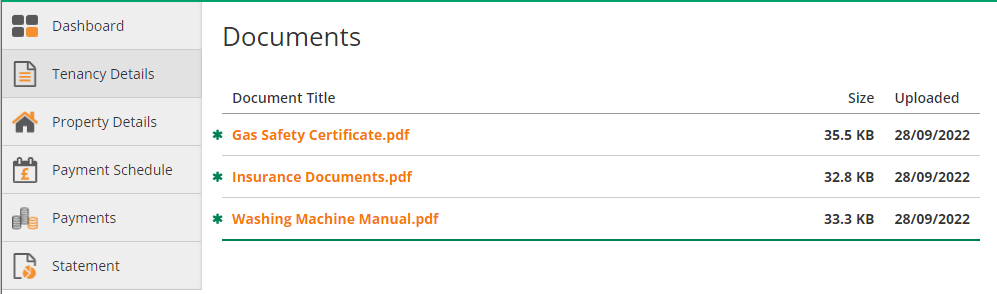
Customer support service by UserEcho

