Importing Properties and Tenancies
Got a lot of properties and tenancies? Don't want to add them all by hand? No problem. Simply use Landlord Vision's import template to speed the process up. Please note that the template only imports the following categories:
- Property Reference
- Property Type
- Furnishing
- Address
- Notes
- Room
- Tenancy Type
- Start Date
- Fixed Term End Date
- Expiry Date
- First Rent Due Date
- Rent
- Payment Term
- Tenant Name
- Deposit
- Deposit Scheme
- Deposit Organisation
It therefore does not import any payments, expenses, bank accounts or letting agent details which you will need to type in yourself but it gives you a starting point that you can then work from.
To use this import facility, go to Portfolios > Import Properties and Tenancies from CSV File.
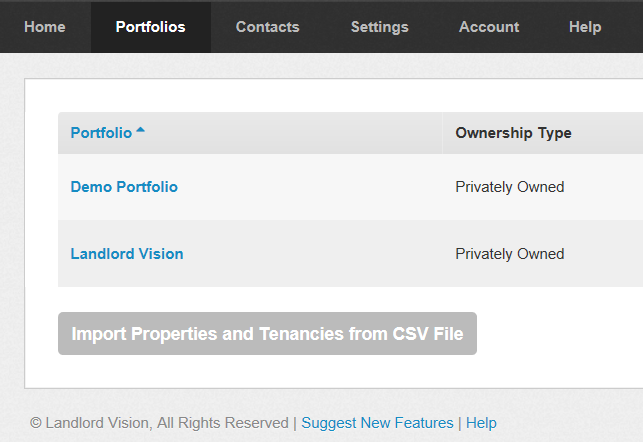
Then download the spreadsheet template.

Now open up the file and start pasting columns from your existing spreadsheet, or if you don't have one, you can build up the columns yourself.
If you are doing HMOs, please ensure that you have filled out the Room column otherwise the software will ignore everything after the first one for a repeated property if the dates overlap. There is no need to do this for single occupancy properties.
Once you've got them all in, check the document, save it as a .csv file (not .xlsx) and import the file. If all goes well, you should now have all of your properties and tenancies imported and be ready to add more data.
The import file is broken up into three sections, Property, Tenancy and Deposit. The Property section covers the Property Reference to Room fields, Tenancy covers from Tenancy Type to Tenant name and the last three are for the Deposit. You can just fill in the property data, or if you have the properties in, just the Tenancy data, but if you do fill in one field of a section, all of the starred fields must be completed in that section.
*Note: if you have more tenancies on your import file than are allowed on your subscription, the software will import all of the properties but only the number of tenancies that you are allowed. For example, if you are importing 10 tenancies, but your tenancy limit is three, then the software will only import the first three tenancies on the list. Upgrade your package and try the importer again to bring in the rest of them.
Customer support service by UserEcho

