Changing your Personal Details
Changed your log-in email address? Changed your bank account? Changed your name? No problem. Here's how to change those details in Landlord Vision:
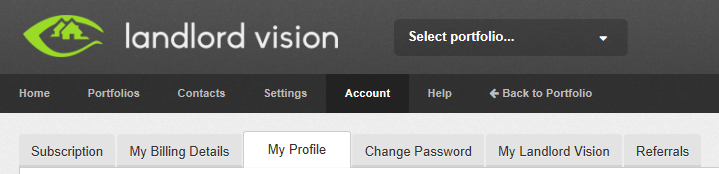
Change your email address
To use a different email address, head to Account > My Profile > Edit and enter your new address in the Email box. From now on you will need to use this new email address to log in with and this will be your address on the Helpdesk, should you need to contact us.
Change your bank account
If you have switched to a different bank account and so need to change which account you use for charging purposes, please contact our Direct Debit partner, GoCardless, on 020 8338 9538. They will be able to assist you with changing your bank details on your GoCardless account.
Changing your name
If you have got married, switched to a new primary contact for the account or your company name has changed, this is also simple to do. Again, go to Account > My Profile > Edit and enter the new name into the Name field. You will see your name change in the top right hand corner and if you are the account owner, or listed as a landlord, then your name will change on any documentation you send out too. Please also see this section about document headers if you are sending out automated invoices.
Customer support service by UserEcho

