Entering Mileage Costs
Landlord Vision does not have a dedicated mileage tracking option at this time, though you can keep track of your miles travelled throughout the year using the meter readings in your tenancies. Then you need to record the expense like this:
First create an account such as Withdrawing Account or Owner / Director Current Account (both accounts are like Director's Personal Expenses) under Settings > Chart of Accounts > Add Account. Tick Allow Payments From/ To Account and press Save.
Set the Account Type to be Liability.
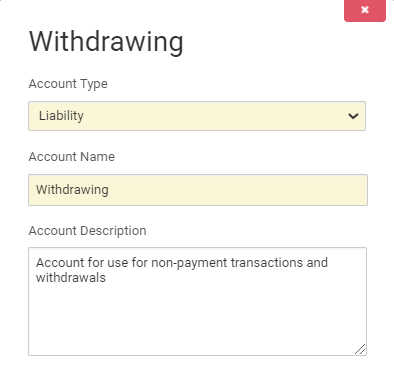
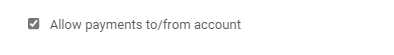
Go to Property Manager > Expenses > Add Expense and then enter the rate you can claim as the Unit Cost and the total miles travelled as the Quantity. The system will then calculate the amount you can claim.
Write the expense to the Travel expense account.
Add a payment to the expense but set the Account to be the account you set up earlier. This will record the expense to your reports without writing anything to your bank account.
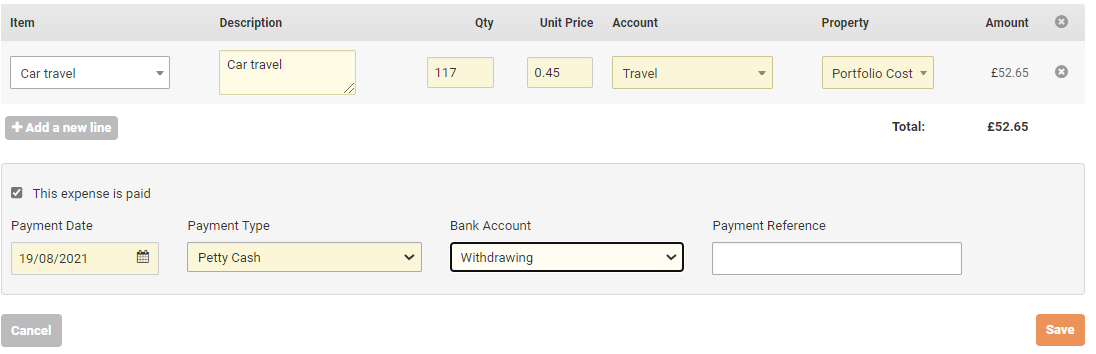
Customer support service by UserEcho

