Cannot Delete Payment. The Payment Has Been Forwarded From Agent to Landlord
This error message can come up when trying to delete a payment made to a letting agent. While anything entered into Landlord Vision can be deleted, sometimes you need to delete something else first and this is one of those occasions. In this case you need to delete the payment to landlord and the best place to find it is on the statement. To get to the statement, follow one of these two paths:
Tenant Manager > Payments > Tenant to Letting Agent > Open the payment > Statement.
Tenant Manager > Agent Fees > open the statement.
Make a note of the payment details, place your cursor over the word Payment in blue and press the red bin icon that comes up. This will unlock the statement for editing. Make your changes and don't forget to add the payment to the landlord back on at the end.
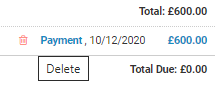
Customer support service by UserEcho

