Your comments
Hello
The properties are stored alphabetically. If they are not, simply click the Property header at the top of the Property column to reorder them
Please note this forum is for feature requests. Please send all support queries to support@landlordvision.co.uk
Kind regards
Roy
Hello
Thank you for your suggestion, we already have this feature
In Tenant Manager > Tenancies > open the tenancy > Legal Documents
In here you will find a document called Rent Demand Letter which shows the tenant's arrears. You can also produce a Statement of Account in the Reports to back this up
You can set up a document header in Settings > Document Headers which will go at the top of both documents
Kind regards
Roy
If you haven't already found it, go to your forum profile by clicking on your name (on this screen for example). From there, click on Voted Topics in the right hand column, this will show you a list of all of the topics you have voted on and the status of each one
Roy
We would like to add Metro Bank to Landlord Vision, however they currently do not provide a feed that we can use through Open Banking. Once they sort this then we will be able to offer them in the Bank Feeds area
Kind regards
Roy
Hello
Thank you for your suggestion
As Landlord Vision runs in a web browser, you can use the browser's functionality while using the software. Right click on the button you want to press and select Open in New Tab in the browser pop up menu. Other browsers may be slightly different but the principle is the same. You can have as many windows open showing different pages as you need
Roy
Hello Steve
Once the document has been uploaded, go to the Safety Certificates and Insurances page of the property > Add Certificate (or edit certificate if it has already been added), select the folder the file has been uploaded to and the file will be in the dropdown list below
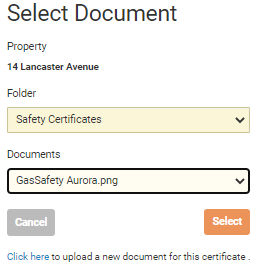
Kind regards
Roy
Hello Steve
Thank you for your comment
There is no need to upload the same document twice. When uploading a document you can assign it to one or more contacts as well as the property and also share it with the contacts. Doing this makes it available for viewing via the Tenant Module. If you didn't add the tenant when you uploaded the document, search for it in Document Manager > Documents or Property Documents, edit it and then assign the contacts that way. Or do it in bulk as per the above method.
As for your final point, I will look into this further. It is possible as things stand to email your documents to your tenants from Landlord Vision, though this is a manual process
Kind regards
Roy
Hello Tracey
Thank you for your request
This has now been done. Voided invoices do not appear on the Aged Receivables report
Kind regards
Roy
This question was dealt with via the helpdesk
Roy
Customer support service by UserEcho


Hello
Thank you for your request
The links work with any calendar. Go to Add New Calendar and paste in the link from the software.
Kind regards
Roy