Your comments
Hello
At present it is possible to record multiple payments against a single deposit invoice so you can see how much of the bond has been paid and how much remains and also view the list of all of the payments made
Is this OK for you?
Kind regards
Roy
Hello
It is possible to add more than one document to a tenant journal, just keep pressing the Attach button and add them individually
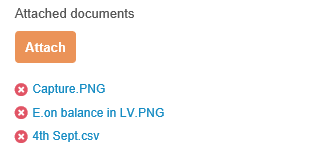
Kind regards
Roy
Hello
I am pleased to announce that we have now completed the new Meter Readings section and these have been put live. You can find it in Property Manager > Properties > open the property > Meter Readings tab
Kind regards
Roy
All
We have now launched the Property Journal and you can find this in Property Manager > Properties > open the property > Property Journal tab. You can define your own Journal Type and Tags and filter by these allowing you to fully customise your journal to show the information you need to show. This also links to the Tenant Journal and the new Tenancy Journal
Kind regards
Roy
All
We have now launched the Property Journal and you can find this in Property Manager > Properties > open the property > Property Journal tab. You can define your own Journal Type and Tags and filter by these allowing you to fully customise your journal to show the information you need to show
Kind regards
Roy
Hello
It is now possible to log viewings as we now have the ability to add a Time to your Tasks. You can see these in your calendar, and receive email notifications prior to the time. More detail can be found here
Kind regards
Roy
Hello
We have now published numerous changes to the Tasks functionality on Landlord Vision. It is now possible to go to a tenancy, click on Tasks and record property maintenance tasks and there's an option to choose a property as well. Similarly, it is also possible to go to a property, click on Tasks and record the property maintenance tasks. There's an option to associate the tasks with a tenancy if necessary. Also now you can go to a property, click on Tasks and filter the tasks by task type and due date. There's also a status filter to easily see completed (closed) and overdue tasks.
A full list of changes can be seen here
A Property Journal with it's own report is currently in testing
Kind regards
Roy
Customer support service by UserEcho


Hello Michelle,
You can track the status of an e-document similarly to Signable - please log into Landlord Vision and go to Document Manager -> E-signatures. Please see the column 'Parties' - it shows who has signed the e-document, who is next to sign the e-document (status is 'Sent') and who are still to receive the e-document (status is 'Waiting').
Kind Regards,
Nick